| Description | Length | More information |
|---|---|---|
| Continuous beam calculation | 8:06 |
From top to bottom - geometry, loading, and deflection diagrams: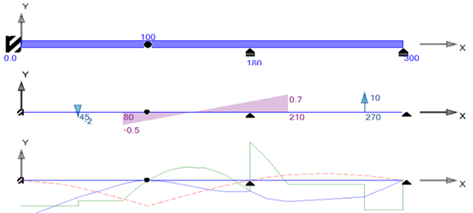 |
| Manage customized Section and Material libraries | 7:04 | In addition to the standard AISC sections, you may manage customized section and material property libraries |
| Manage the colors and topics of the graphics | 6:40 | Customize attributes of the graphics: colors, font, and line width and manage the default topics of the final report |
Our video presents 2 frame analysis. The first one is called 'DuctCover'. It is a simple 2D structure with 4 load cases and 3 load combinations. This example illustrates the complete 4 steps analysis from BaseFrame to the final report. The second one is 'Hallway'. It shows how to build a complex 3D model from a simple 2D BaseFrame.
| Description | Length | More information |
|---|---|---|
| What is BaseFrame | 3:02 | Frame analysis starts with a BaseFrame. This video shows how easy it is to create a BaseFrame |
| 4 steps frame analysis DuctCover | ||
| Create a 4 X 1 2D BaseFrame | 4:32 | Enhance BaseFrame to become a completed 2D frame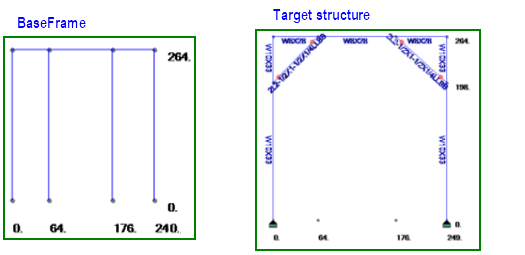 |
| Enhance BaseFrame to a completed 2D frame | 10:42 | |
| Apply loading | 23:01 | Defines 7 load cases - 4 primary and 3 load combinations. Only load combinations are compared to yield results |
| Obtain analysis result and validate it | 10:52 | Use 'Text report viewer' to navigate through the extensive text output and using the graphic output to validate the results |
| Prepare final report | 4:44 | How to use the default report topic template to write a comprehensive final report. |
| Hallway - build a complicated 3D model from a simple BaseFrame | ||
| Create BaseFrame of structure Hallway | 4:20 | From a 4X1 BaseFrame to a 3D model 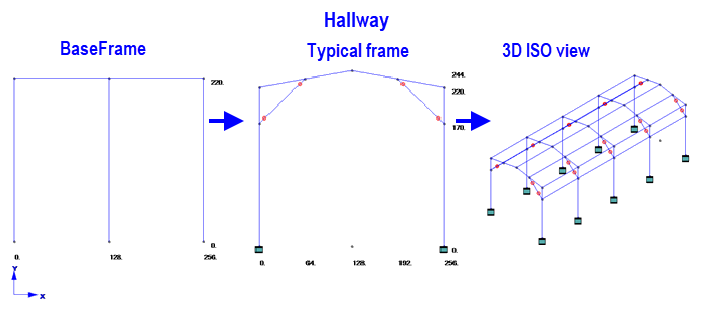 Enhance the BaseFrame to become a typical 2D frame Next, duplicate this typical frame to multiple locations to completed a 3D model. |
| Enhance BaseFrame to make a 2D typical plane | 9:18 | |
| Duplicate this typical plane to build a 3D model | 8:46 | |
| Check model geometry | 8:41 | Step-by-step instruction to check model geometry |