frameBuilder  : Performs structural analysis and design, allowing users to create, modify, and visualize structural geometry, apply loadings, and generate final reports.
: Performs structural analysis and design, allowing users to create, modify, and visualize structural geometry, apply loadings, and generate final reports.
quickLook  : Offers stand-alone continuous beam calculations, AISC steel code checks and sizing, and ACI concrete beam, column, and footing designs.
: Offers stand-alone continuous beam calculations, AISC steel code checks and sizing, and ACI concrete beam, column, and footing designs.
Click
▶ to view more...
▼ to hide...
#1 Follow Structural Engineering Common Sense
Start Small: Our analysis begins with a simple 2D sketch — a BaseFrame. This following image shows
four sample BaseFrames next to their respective full structural models.
Build the Typical Plane:
Using the 2D BaseFrame and our Tag&Act tool, you can quickly build a representative plane. In this example, only
5 Tag&Act steps are needed
.
Expand to 3D:
From this typical plane, create a full 3D model by duplicating and connecting it — all done in a
single Tag&Act step.
#2 The WYSIWYG ‘Tag&Act’ Model Editor
Our Tag&Act editor delivers a true "What You See Is What You Get" experience in real-time graphics. Update geometry, apply loads, view results instantly, and undo actions with a single click. The editor provides intuitive, visual navigation through every detail of your structural model.
Member and joint loads are displayed graphically for immediate feedback.
#3 Intelligent ‘Final Report’
Structural analysis often produces reports that span 10, 100, or even over 1,000 pages. To help you manage this:
1) The first page summarizes extreme values for selected loads, giving you an instant overview.
2) The Final Report Text Viewer generates a table of contents (TOC) for easy navigation.
3) Graphics from frameBuilder can be embedded directly into the report.
The final report — with summaries, visuals, and detailed results — is ready for export and presentation.
#4 StructureMaster Offers
- A complete solution — from an initial 2D sketch to a fully analyzed 3D structure, delivered in a polished, presentation-ready report.
- The most advanced and user-friendly Tag&Act Model Editor on the market.
-
A comprehensive, easy-to-follow Videos Training Guide for fast learning..
- Over
40 years of experience
in delivering structural engineering software solutions.
- Our flagship program, Continuous Beam, is FREE for everyone.
 Back
Back
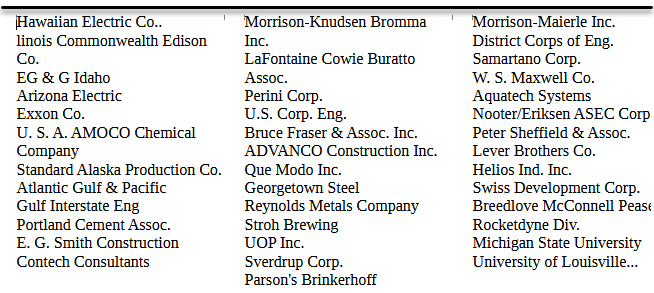
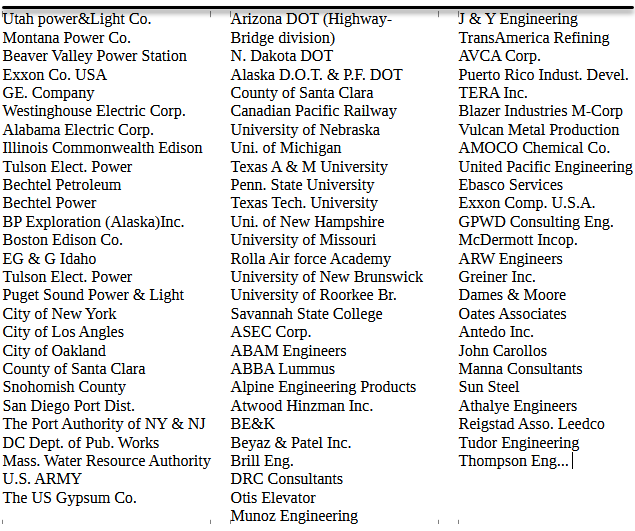
![]() : Performs structural analysis and design, allowing users to create, modify, and visualize structural geometry, apply loadings, and generate final reports.
: Performs structural analysis and design, allowing users to create, modify, and visualize structural geometry, apply loadings, and generate final reports.![]() : Offers stand-alone continuous beam calculations, AISC steel code checks and sizing, and ACI concrete beam, column, and footing designs.
: Offers stand-alone continuous beam calculations, AISC steel code checks and sizing, and ACI concrete beam, column, and footing designs.